new
improved
fixed
Collaborate with Comments (v7.13.11)
Now you can get the best parts of Notion and Google Docs for you to use in your documentation. Both viewers and editors can leave comments, ask questions, and be notified when a comment has been replied to or resolved. Comments do not modify the actual content of the document so you can increase collaboration without sacrificing governance.
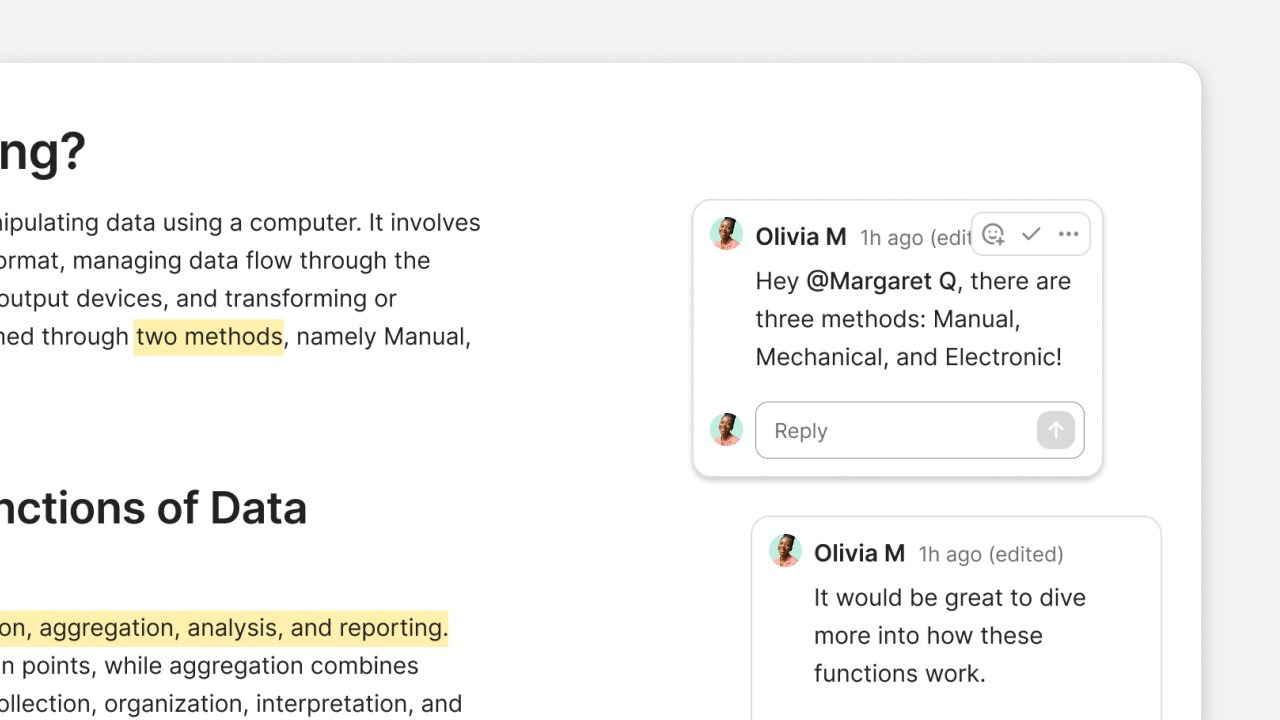
Improvements
- Added support for nested folder structure from Tableau, Sigma, Power BI, and Metabase
- Improved Snowflake sync time by 30%
- Released the Secoda SDK
- Added Support mTLS authentication for Oracle Cloud
- Improved Copy + Paste formatting in Editor
- Added differentiation between dashboards in Tableau with the same name
- Added support for Monitor cron schedule
- Added empty state when viewing a resource in another team
- Improved image resizing on Documentation Editor
- Added support for dbt Core to Databricks lineage
- Improved BigQuery -> Sigma lineage accuracy
- Added support for sending all Schema change notifications to connected Slack channel
- Added support for importing/exporting Snowflake tags
- Added Popularity filters on Automations
- Added Created and Updated at filters on Automations
- Limited monitor creation to teams a user is part of
- Improved the speed of the navigation catalog tree
- Made Private Team resources unsearchable for users not on team
- Increase sidebar catalog tree page size to 100
- Added Re-authorization Slack button
- Added Collection option to resource type search filter
- Added support for Metabase Cards
- Added support for copy + paste Google doc into Editor
- Added support for importing PowerBI Dataflows
- Added support for sending Slack notifications for resources that don't have subscribers
- Removed email field from Slack question modal
- Added ability to Delete workspace
- Added hover tooltip to the User Avatar
- Added button to test Slack notifications
- Added impacted tables in column level impact analysis
