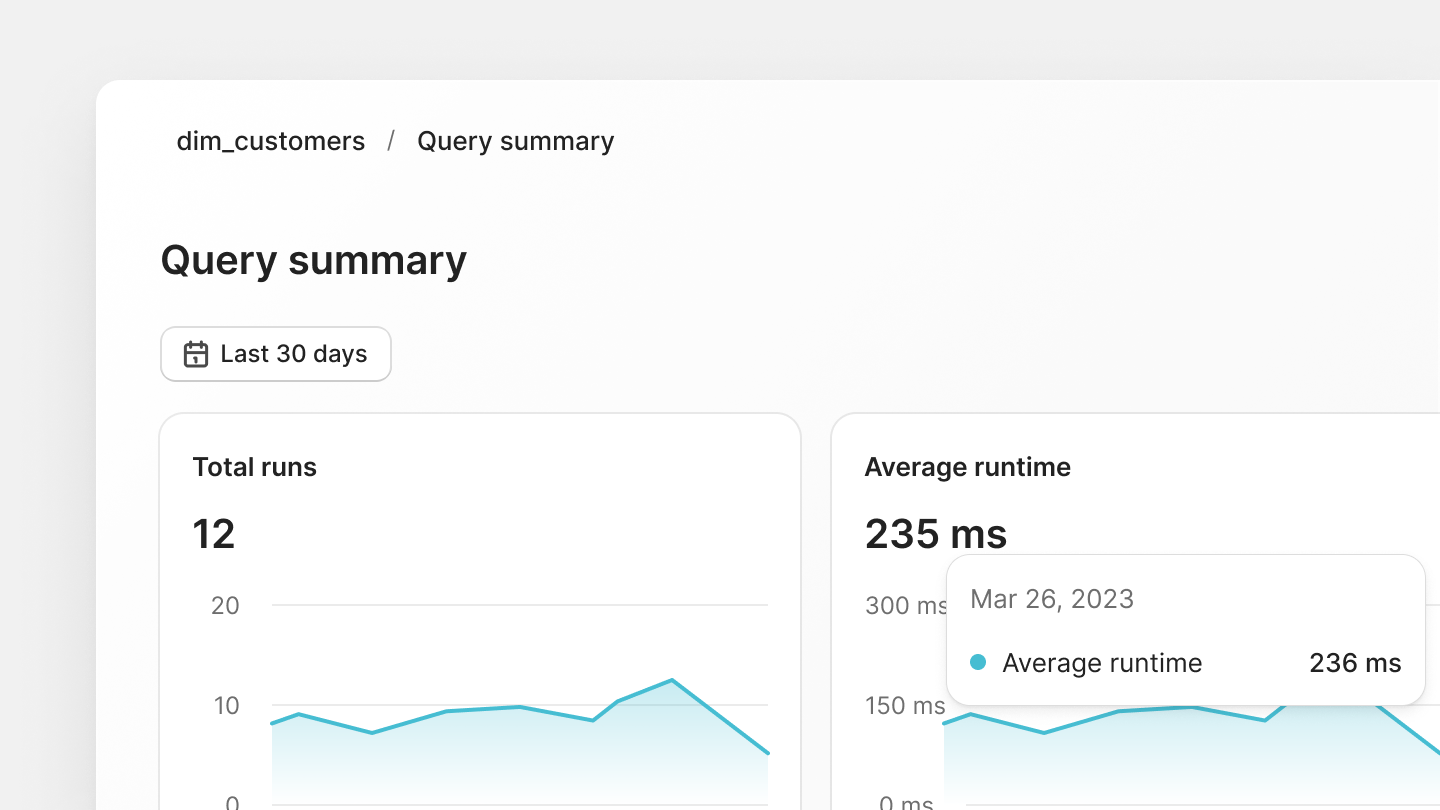
💬 Updated features for Queries
For every query synced to Secoda, you can now see a query summary page, which gives you the following insights:
🧠 Full code display of the query, with a convenient copy button to make it easy to share or reuse code in different contexts.
🕐 History of query execution, including run times. Optimize your queries for better performance and efficiency, and easily spot patterns and issue.
📚 An organized table view of any related resources associated with the query, providing a comprehensive overview in one place, and easier management of your data assets.
But there's more!
Secoda now offers the ability to see an aggregate view of all the queries in your workspace across all integrations! You can now do this through the Queries page, which is accessible via the shortcut menu (by clicking CMD + K).See what else is new and improved below!
New
- Preview support for BigQuery views
- Set owners on Custom SQL monitor creation
- Customize column widths when adding tables to documentation
Improved
- Bulk update for resource owners
- Group selection for Looker Studio syncs
- Enhanced navigation throughout the application, including an easier to find help button
